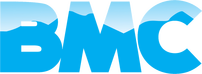We are experienced with Apple Products
At Blue Mountains Computers we do Apple product repairs. Please note: we do not have a relationship directly with Apple.
We are currently working on becoming an "Independent Repairer Program" which means if we are approved we will be able to order genuine Apple parts directly from Apple.
Most of the items that we service are listed below but for anything not listed please contact us for more information:
We are currently working on becoming an "Independent Repairer Program" which means if we are approved we will be able to order genuine Apple parts directly from Apple.
Most of the items that we service are listed below but for anything not listed please contact us for more information:
|
|
Before you take in your device to Apple
|
Follow these steps before you take your device to an Apple Store, Apple Authorised Service Provider or carrier. If your device won't turn on or respond, finish as many steps as possible:
|
|
Remove a device from "Find My iPhone" on iCloud.com
If you are no longer using an iPhone, iPad, iPod touch, Mac, Apple Watch or AirPods, you can remove them in Find My iPhone on iCloud.com. When you remove a device, it is removed from your Devices list and Activation Lock is turned off.
To sign in to Find My iPhone, go to icloud.com/find.
Instructions to turn off Find My Device
*If you're unable to turn off Find My Device, BMC may not be able to service your device. For assistance in turning off Find My Device please contact Apple Support on 1300 321 456. This policy is in force to prevent unauthorised persons from servicing your device without your knowledge. If you don't remember your Apple ID and Password, please go to iForgot.
To sign in to Find My iPhone, go to icloud.com/find.
Instructions to turn off Find My Device
*If you're unable to turn off Find My Device, BMC may not be able to service your device. For assistance in turning off Find My Device please contact Apple Support on 1300 321 456. This policy is in force to prevent unauthorised persons from servicing your device without your knowledge. If you don't remember your Apple ID and Password, please go to iForgot.
Apple Instructional Videos
|
What is an Apple ID?
|
How to back up with iCloud
|
|
How to restore from an iCloud backup
|
How to update your iPhone or iPad
|