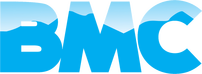Age and Hardware Limitations:
One of the most common reasons for a slow computer is simply its age. As technology evolves rapidly, older hardware struggles to keep up with the demands of modern software and applications. Components such as the processor (CPU), random access memory (RAM), and storage drive (HDD or SSD) may become outdated and unable to handle the latest programs efficiently.
Solution: Consider upgrading your hardware components if your computer is several years old. Increasing RAM, replacing a traditional hard drive with a solid-state drive (SSD), or even upgrading to a newer CPU can breathe new life into your system and significantly improve its performance.
Software Bloat and Background Processes:
Over time, computers tend to accumulate unnecessary software and background processes that consume system resources. These can range from pre-installed bloatware to unnecessary startup programs that launch every time you boot up your computer, eating away at its performance.
Solution: Regularly review and uninstall programs that you no longer use. Additionally, utilize built-in tools or third-party software to manage startup processes and disable unnecessary background applications. This will free up valuable system resources and speed up your computer's performance.
Malware and Viruses:
Malicious software, such as viruses, spyware, and adware, can wreak havoc on your computer's performance. These unwanted programs not only compromise your system's security but also consume valuable resources, leading to slowdowns and erratic behavior.
Solution: Invest in reputable antivirus software and perform regular scans to detect and remove any malware from your system. Additionally, practice safe browsing habits and avoid clicking on suspicious links or downloading files from untrustworthy sources.
Fragmented Disk Drives:
Traditional hard disk drives (HDDs) can become fragmented over time, meaning that files are scattered across the disk rather than stored contiguously. This fragmentation can lead to longer load times and decreased overall performance.
Solution: Run disk defragmentation tools regularly to reorganize and optimize the data on your hard drive. Alternatively, consider upgrading to a solid-state drive (SSD), which does not suffer from fragmentation and offers significantly faster read and write speeds.
Overheating and Dust Buildup:
Excessive heat can cause your computer's components to throttle performance to prevent damage, resulting in noticeable slowdowns. Dust buildup inside the computer case can also obstruct airflow and exacerbate overheating issues.
Solution: Ensure that your computer is adequately ventilated and free of dust by regularly cleaning the internal components and fans. Consider investing in additional cooling solutions such as fans or aftermarket heatsinks to help dissipate heat more effectively.
In conclusion, a slow computer can stem from a variety of factors ranging from hardware limitations to software issues and environmental factors. By understanding the underlying causes of sluggishness and implementing the appropriate solutions outlined above, you can revitalize your computer and enjoy a smoother and more efficient computing experience. Remember, a little maintenance and proactive care can go a long way in ensuring optimal performance from your trusted digital companion. Need help? Our technicians are ready and able to assist with all your technology needs. Give us a call today!




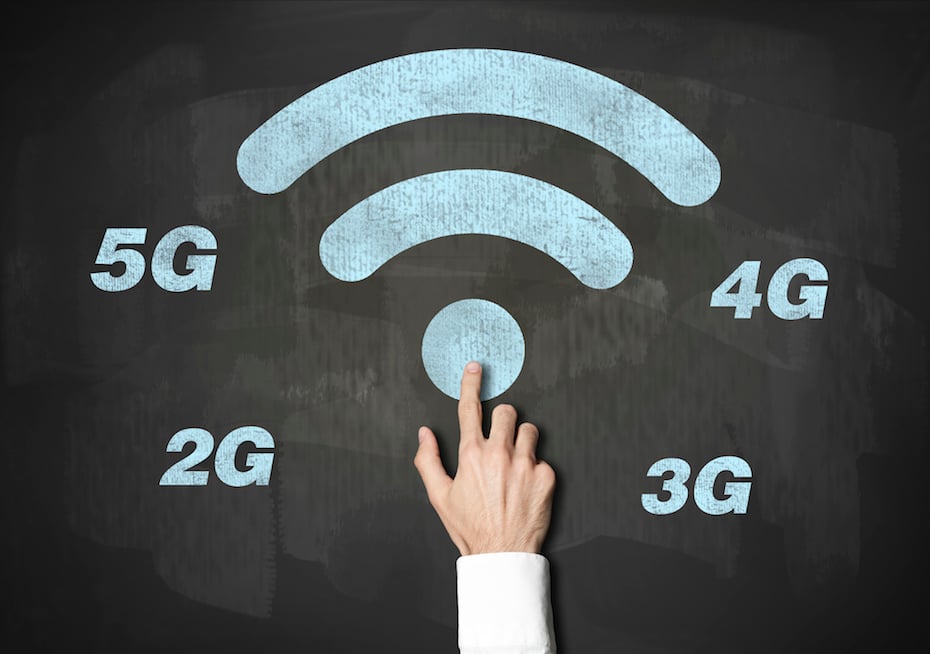






 RSS Feed
RSS Feed