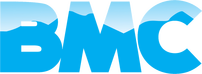In the modern business landscape, data has become the lifeblood of operations, decision-making, and customer interactions. Whether it's customer information, financial records, intellectual property, or critical documents, the loss of data can lead to severe disruptions and financial losses. To safeguard against such risks, every business, regardless of size, must have a robust data backup and recovery strategy in place. In this blog post, we'll delve into the importance of data backup and recovery for businesses and explore various options, including cloud storage, tailored to meet the specific needs of businesses.
The Criticality of Data Backup and Recovery:
Data loss can occur due to a range of factors, including hardware failures, accidental deletions, cyberattacks, and natural disasters. Without a comprehensive backup and recovery plan, businesses are susceptible to prolonged downtime, financial losses, and reputation damage. A solid data backup strategy not only preserves valuable information but also ensures uninterrupted operations and compliance with industry regulations.
Choosing the Right Backup Solution:
Tailoring Data Backup and Recovery for Businesses:
Every business has unique data storage and recovery needs. To tailor your backup and recovery strategy effectively, consider the following steps:
In summary, a comprehensive data backup and recovery strategy is a non-negotiable aspect of modern business operations. By leveraging solutions like cloud storage, businesses can ensure data availability, business continuity, and protection against potential disasters. Remember, data loss is not a matter of 'if' but 'when,' and a well-prepared business will be equipped to navigate such challenges with minimal disruption. For more information on how we can help you find the right solution, get in touch with one of the team members from Blue Mountains Computers today.
The Criticality of Data Backup and Recovery:
Data loss can occur due to a range of factors, including hardware failures, accidental deletions, cyberattacks, and natural disasters. Without a comprehensive backup and recovery plan, businesses are susceptible to prolonged downtime, financial losses, and reputation damage. A solid data backup strategy not only preserves valuable information but also ensures uninterrupted operations and compliance with industry regulations.
Choosing the Right Backup Solution:
- Cloud Storage: Cloud storage has emerged as one of the most popular and effective data backup solutions for businesses. It offers scalability, accessibility, and redundancy that traditional on-site solutions often lack. Some key benefits of cloud storage include:
- Automated Backups: Cloud providers offer automated backup solutions, ensuring that your data is regularly backed up without manual intervention.
- Scalability: As your business grows, cloud storage can easily scale to accommodate increased data storage needs.
- Accessibility: Cloud-stored data can be accessed from anywhere with an internet connection, promoting remote work and collaboration.
- Redundancy: Leading cloud providers replicate data across multiple data centers, reducing the risk of data loss due to hardware failures or disasters.
- Security Measures: Reputable cloud providers implement advanced security measures, including encryption and authentication protocols, to protect your data.
- On-Premises Backup: While cloud storage offers numerous advantages, some businesses prefer to maintain control over their data by using on-premises backup solutions. These solutions involve storing backups on local servers or storage devices within the organization's premises. On-premises backups can provide an extra layer of security and control, but they may require more dedicated IT resources for maintenance and disaster recovery planning.
- Hybrid Approach: Some businesses opt for a hybrid approach, combining both cloud and on-premises backup solutions. This approach allows for the benefits of both worlds – the convenience and scalability of the cloud along with the security and control of on-premises backups.
Tailoring Data Backup and Recovery for Businesses:
Every business has unique data storage and recovery needs. To tailor your backup and recovery strategy effectively, consider the following steps:
- Assess Your Data: Identify critical data that needs to be backed up. Categorise data based on its importance and set retention periods for different types of data.
- Choose Appropriate Frequency: Determine how frequently backups should be performed. For critical data, frequent automated backups are essential.
- Implement Encryption: Ensure that your backup data is encrypted both during transit and storage. This safeguards sensitive information from unauthorised access.
- Test Your Recovery Plan: Regularly test your recovery plan by simulating data loss scenarios. This will help identify any weaknesses in the plan and ensure that your team is well-prepared to handle actual incidents.
- Stay Up-to-Date: Technology evolves rapidly, and so do threats. Regularly update your backup and recovery strategy to incorporate the latest best practices and technologies.
In summary, a comprehensive data backup and recovery strategy is a non-negotiable aspect of modern business operations. By leveraging solutions like cloud storage, businesses can ensure data availability, business continuity, and protection against potential disasters. Remember, data loss is not a matter of 'if' but 'when,' and a well-prepared business will be equipped to navigate such challenges with minimal disruption. For more information on how we can help you find the right solution, get in touch with one of the team members from Blue Mountains Computers today.


 RSS Feed
RSS Feed