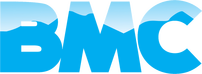Microsoft will no longer support Windows 7 as of the 14th of January 2020.
Message from Microsoft:
“After January 14, 2020, Microsoft will no longer provide security updates and support for PCs with Windows 7. If you continue to use Windows 7 after support has ended, your PC will still work, but it may become more vulnerable to security risks.”
https://www.microsoft.com/en-us/microsoft-365/windows/end-of-windows-7-support
Video explanation: https://www.microsoft.com/en-au/windows/windows-7-end-of-life-support-information
Options going forward:
- Do nothing and continue using Windows 7. The risk is that programs may start to become incompatible and the security will become more and more vulnerable each day that passes.
- Upgrade to Windows 10. You must purchase a Windows 10 License and rebuild your computer back to factory. We will then transfer your old data to the new system.
- Purchase a new computer with Windows 10 already installed. This will also have new computer warranty and much better specifications than your old system.
BMC - We have some special offiers currently available should you be looking for an upgrade.
https://www.bluemountainscomputers.com.au/offers.html
If you have any questions please do not hesitate to ask.
Blue Mountains Computers
02 4751 7111

 RSS Feed
RSS Feed